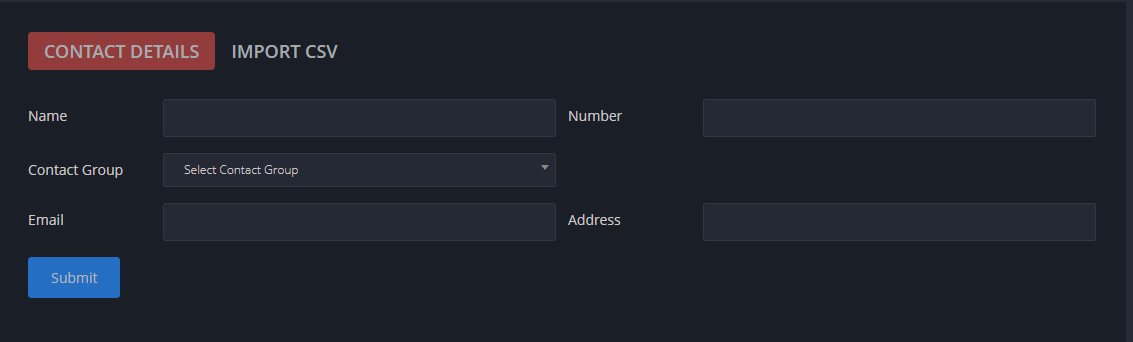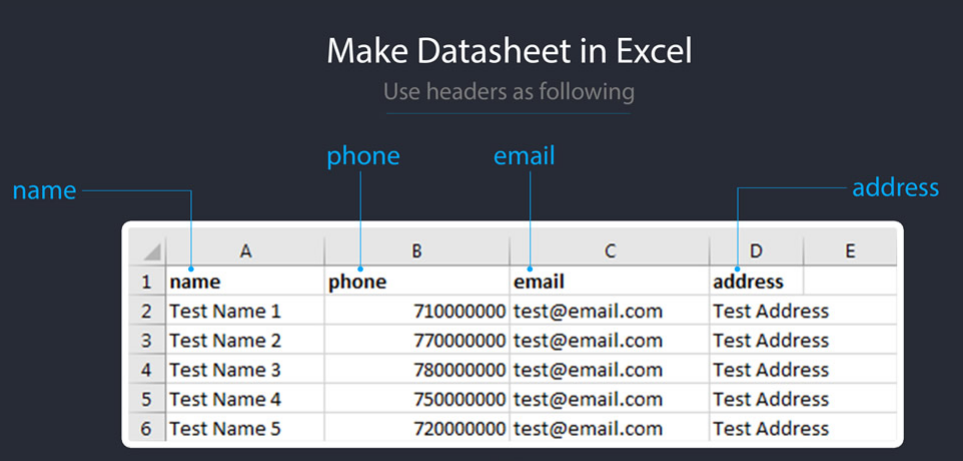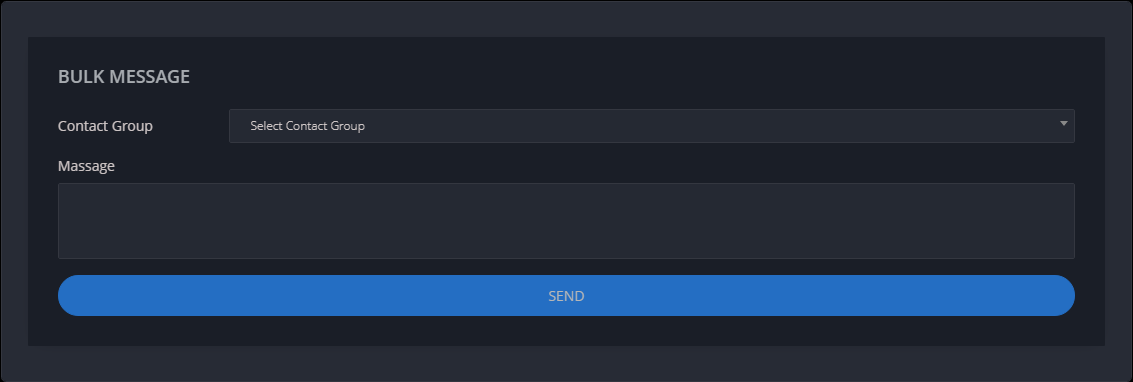LET'S GET STARTED!
Download the Text Origins App Now!

#1. Download The App From Android Play Store!
You can download Text Origin's SMS API completely for free from the Play Store and get your hand on all the services for the least price in the market! Through the app you can communicate with all your customers when and where needed!

#2. Request A SMS Gateway Account
You can request the brand / company name to send your SMS through the Text Origins SMS API Gateway Mobile App or on our website here! And then enjoy the countless benefits with our Advanced Dashboard and monitor the real-time analytics and see for yourself how well your business is performing!
#3. Read The Documentation
Read our documentation to have a complete understanding on the services provided and the steps to integrate our API with your website and expand your business!
API INTEGRATION
Let's Start Integrating!
API Request
Request Endpoint
| Endpoint: | https://smsserver.textorigins.com/Send_sms | ||
| Method: | GET | ||
| Request Parameters | |||
| Parameters | Required | Decription | |
|---|---|---|---|
| src | true | Your Compant/ Brand Name | |
| true | Your registered Email Address | ||
| pwd | true | Encrypted password | |
| msg | true | The message you want to send | |
| dst | true | Recipient's Telephone Number | |
Request Example
A GET request with the details are sent in the path
"GET": "https://smsserver.textorigins.com/Send_sms?
src = {mask}&;
email = {user_email}&;
pwd = {password}&;
msg = {message}&;
dst = {phone_number}"
}
PHP Code Example
A sample PHP code to send the message
include "class/textorigin.php";
$obj = new SendSMS([ 'src' => 'Brand / Company Name',
'email' => 'info@domain.com',
'pwd' => '**********',
'msg' => 'Test Message!!!',
'dst' => '07********'
]);
echo $obj-> send();
}
AJAX Request
A sample AJAX Request
type: "GET",
async: false,
crossDomain: true,
dataType: 'json',
contentType: "text/html",
url: "https://smsserver.textorigins.com/Send_sms?",
data: {
'src': 'Text Origins;',
'email': '****@textorigins.com',
'pwd': '**********',
'msg': 'Test Message',
'dst': '07********'
}, success: function ( response) {
console.log(response);
}, error: function (response) {
console.log(response);
}, complete: function (response) { console.log(response);
}
});
Response Code
Message Successfully Sent
Successful Response
A successful response is received once the message is sent
Response Code: 1601
"status":"1601","message":"SMS Sent Successfully"
}
Invalid Credentials
Invalid Login Credentials
Error code sent when invalid user login credentials are given
Response Code: 1602
"status":"1602","message":"Unknown user credentials"
}
Recharge your Account
No Credit in Account
Error code sent when you run out of credit
Response Code: 1603
"status":"1603","message":"Please recharge your account"
}
Invalid Number
Invalid Phone Number
Error code sent when you enter an invalid phone number
Response Code: 1604
"status":"1604","message":"Invalid Phone number"
}
Data not Saved
Error When saving
Error code sent when saving the SMS into the database fails
Response Code: 1605
"status":"1605","message":"Error occurred while sms save into database"
}